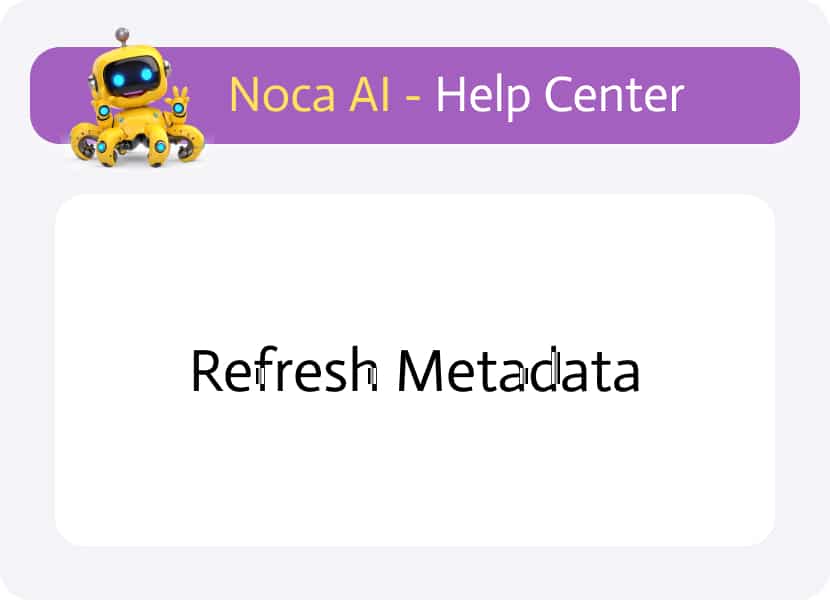
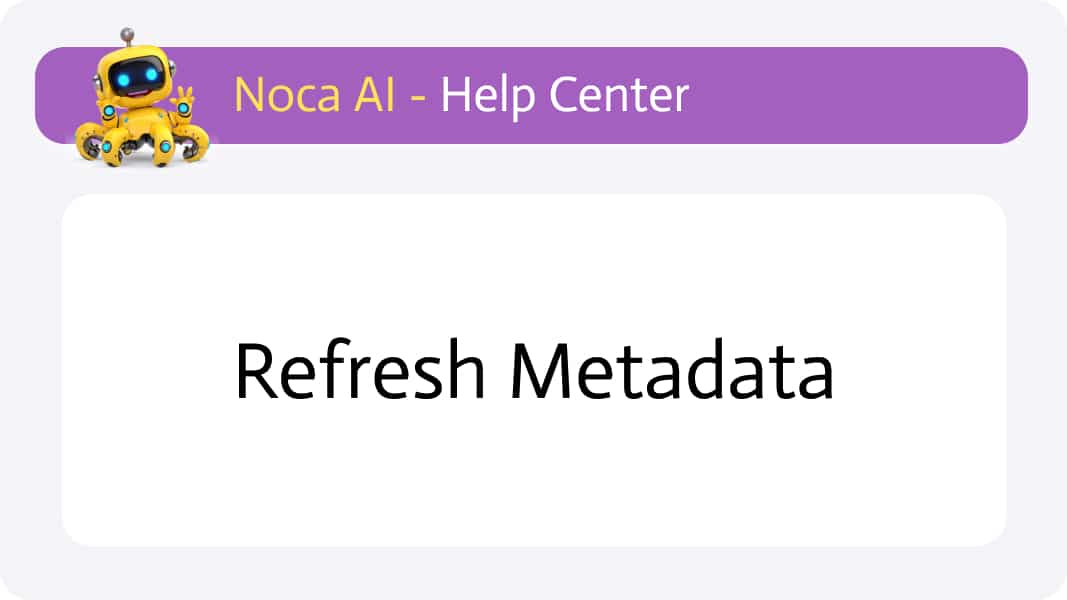
Refresh Metadata
What is “Refresh Metadata”?
Refreshing metadata ensures that Noca has the most up-to-date information about the connected service’s structure—like available fields, objects, methods, or schema.
This is useful when changes have been made on the external system (e.g., a new field was added in Salesforce or a form structure changed in Typeform), and you want those changes to be immediately reflected inside Noca.
Where to Find It
You can refresh metadata in two places:
1. Properties Panel > Mapping Category
While configuring the Mapping section of a node, look for the Refresh Metadata button or icon next to certain properties.
Clicking it will re-sync the node with the latest available fields and structure from the service.
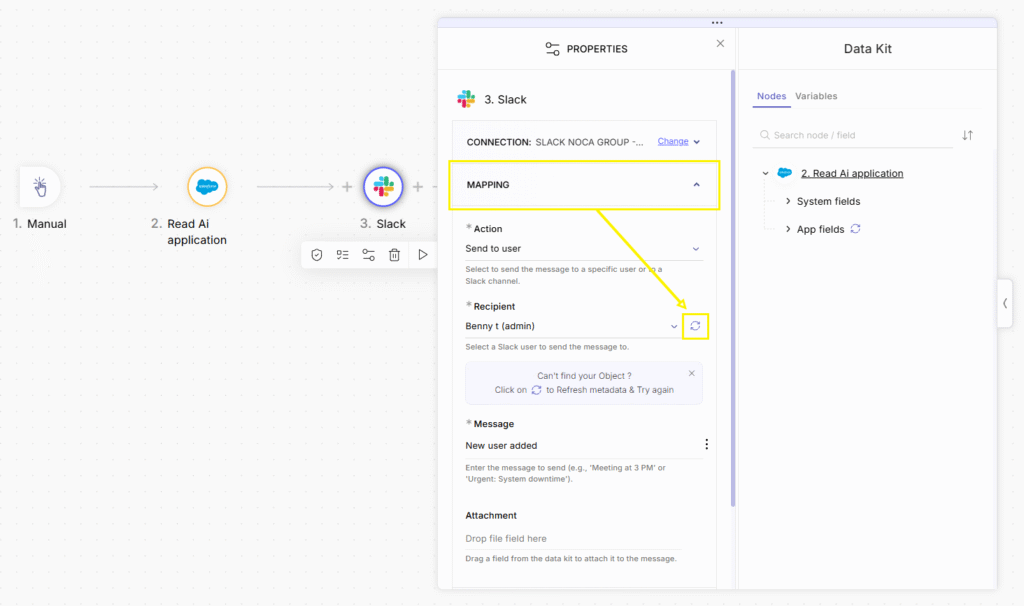
2. Data Kit
If you’re inserting dynamic values via the Data Kit, you may also see a Refresh Metadata icon next to previous node’s App fields collapsible header.
This ensures that the values and fields shown under this node are accurate and reflect the latest data.
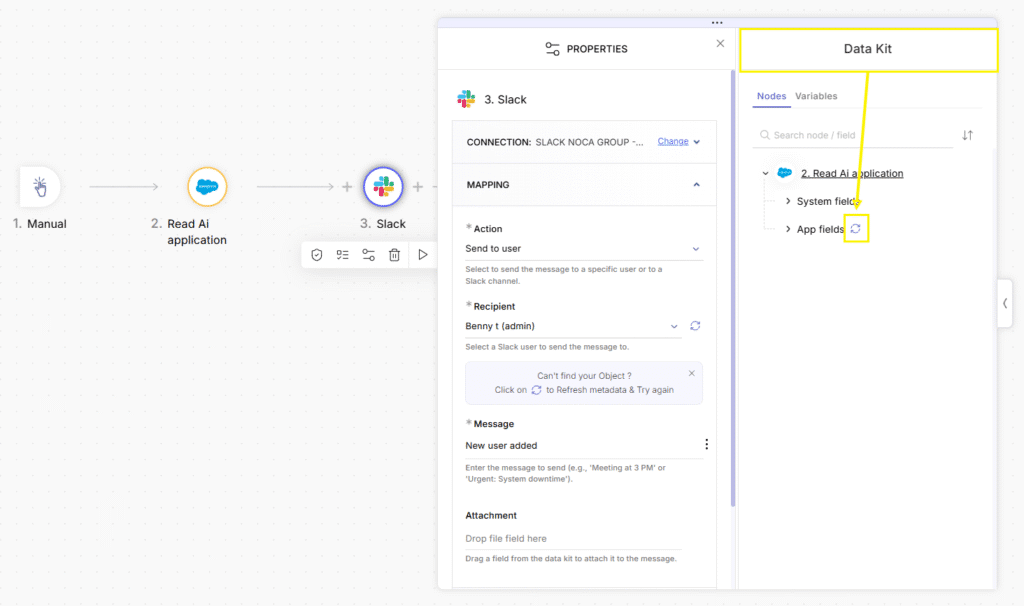
When to Use It
- After adding new fields to a service (e.g., in a CRM or database)
- After editing form structures or objects
- When something seems out of sync or missing in the mapping or data kit dropdowns
Refreshing metadata keeps your flow reliable and aligned with the source system’s current structure.