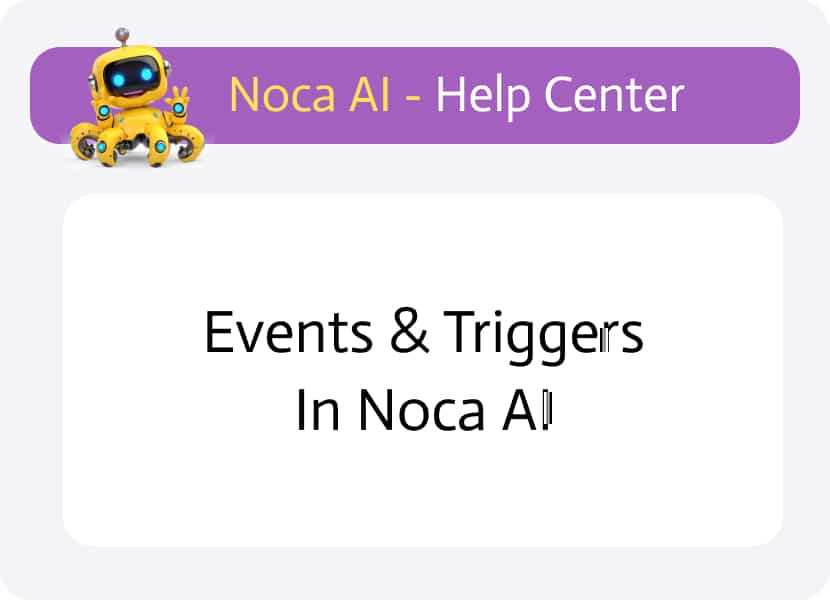
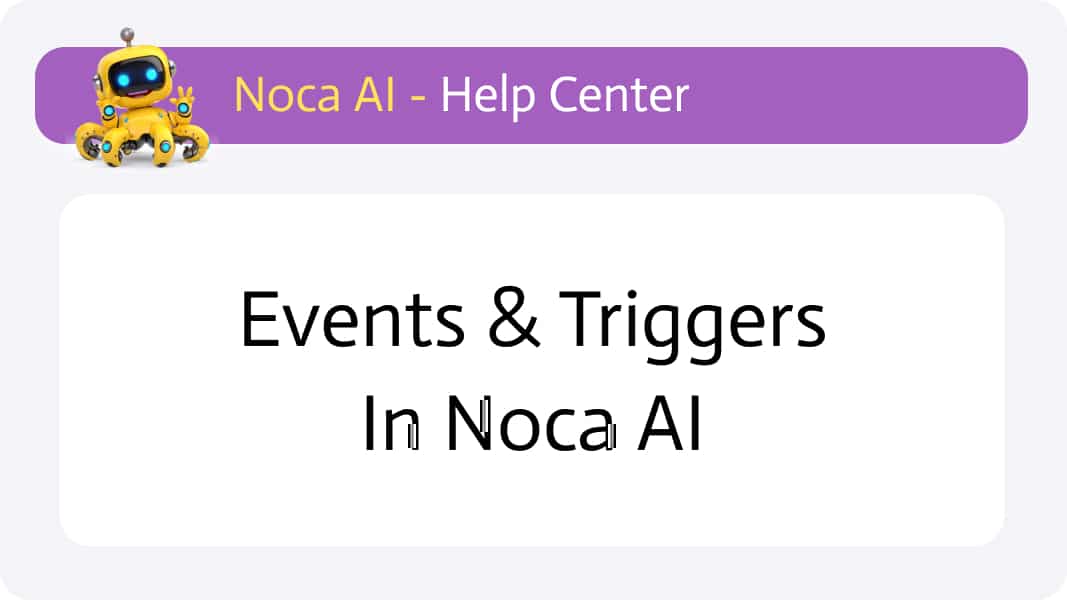
Events & Triggers in Noca AI
Watch & Learn
When you build a new flow in Noca AI, the first node must be an Event or Trigger—this is what kicks off the flow execution. In the Add Node modal, all other node-type tabs are hidden until you place an Event/Trigger node.
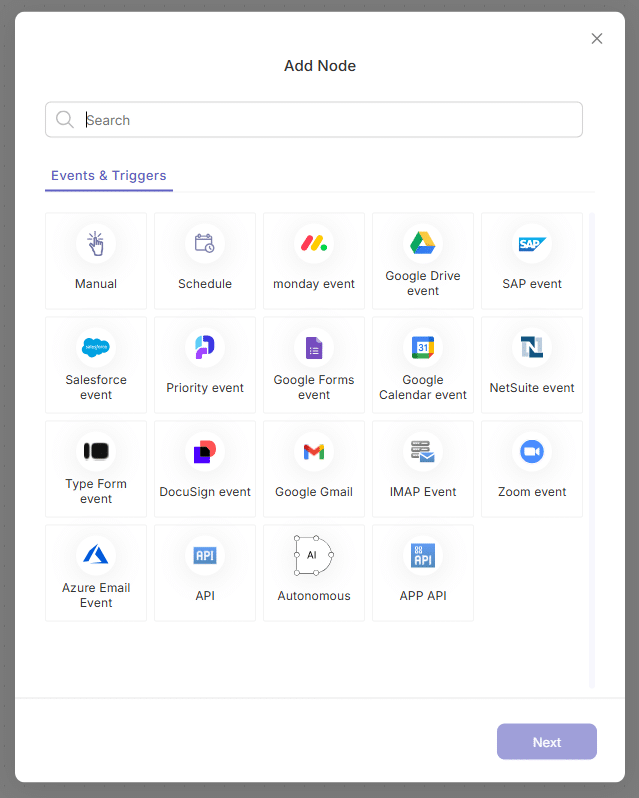
Overview of Events & Triggers
Events and triggers define when and how your flow runs:
- Manual: Run on demand for a live flow or for debugging.
- Schedule: Automate execution at specific times or intervals.
- Event: Respond to app-generated events without coding.
- Autonomous: AI-driven flow creation based on natural-language prompts.
Except for Manual, all other types of triggers require the flow to be live in order to function.
Manual Trigger
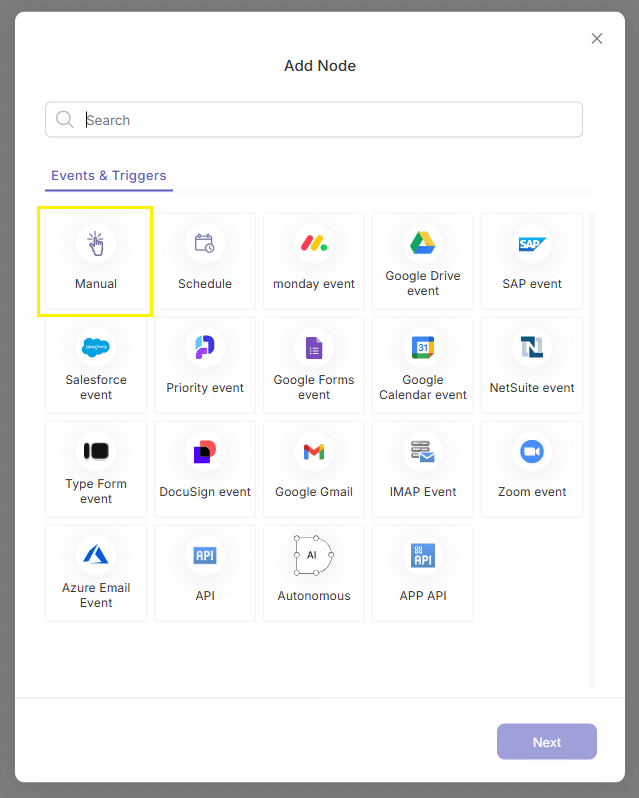
What It Does: Allows users to start the flow by clicking Run in the Flow Builder.
Use Cases: Single-test runs, debugging nodes, or manually executing a published flow.
Availability: Works in both draft and published states.
Schedule Trigger
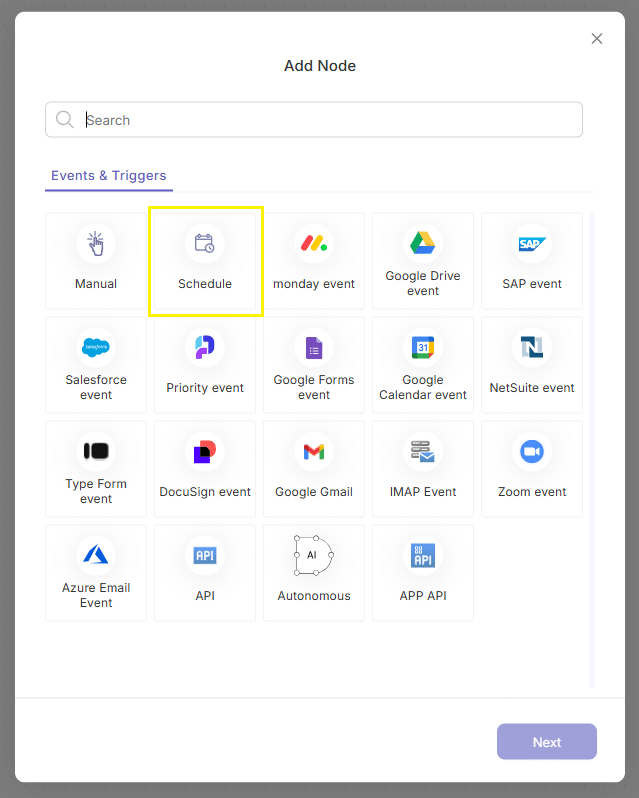
What It Does: Automatically fires the flow at predefined times (cron expressions) or fixed intervals (e.g., every hour).
Use Cases: Nightly reports, hourly data syncs, or any recurring automation.
Benefits: The schedule can include multiple items
Requirements: Flow must be published; scheduling options appear only on live flows.
Event Trigger
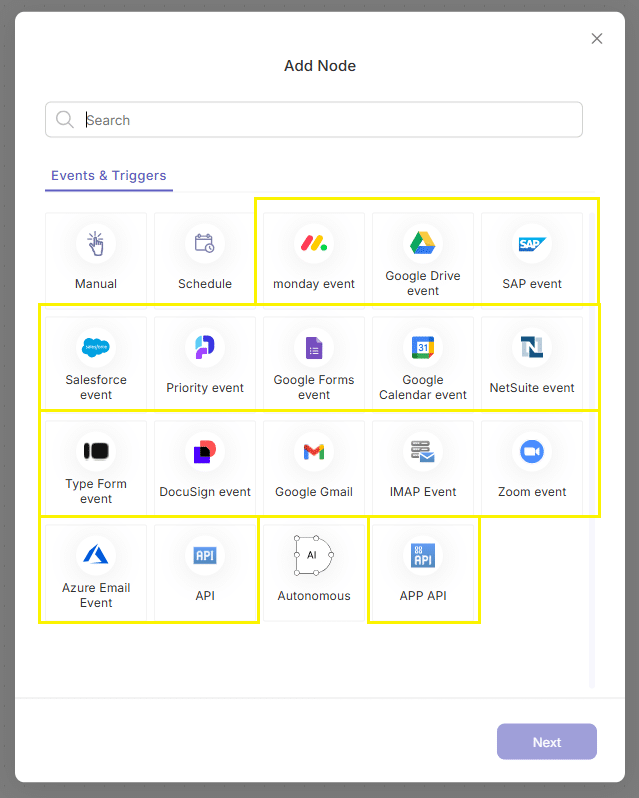
What It Does: Respond to specific events from integrated apps (e.g., new record in Salesforce, form submission in Typeform).
Use Cases: Reacting to user actions or system updates in real time.
Benefits: Noca automatically connects to supported app events once you go live.
Requirements: Flow must be published and live.
Autonomous Trigger
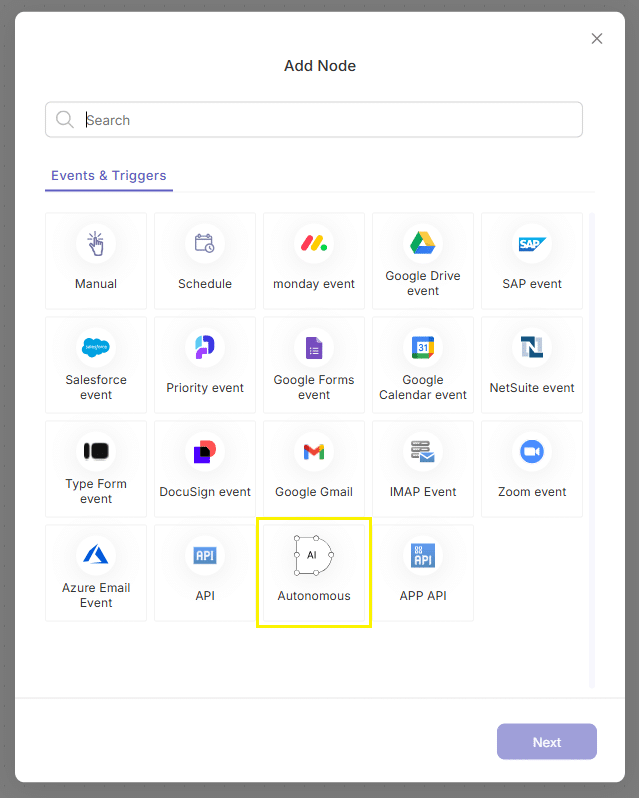
What It Does: Leverages AI to generate an entire flow based on your goal description and desired schedule.
How It Works:
Enter a natural-language prompt describing your desired process (e.g., “Collect new leads from Typeform and add them to Salesforce”).
Specify when it should run (e.g when something happens).
Review and approve the generated flow—the AI builds the nodes and connections for you.
Use Cases: Email AI Agent that can execute numerus actions based on the content of an email (e.g create a case, open an opportunity, notify support etc.).
Conclusion
With these four triggers, Noca AI ensures your automation can start exactly when you need it—whether by hand, on a schedule, in response to real-world events, or even fully AI-generated flows.