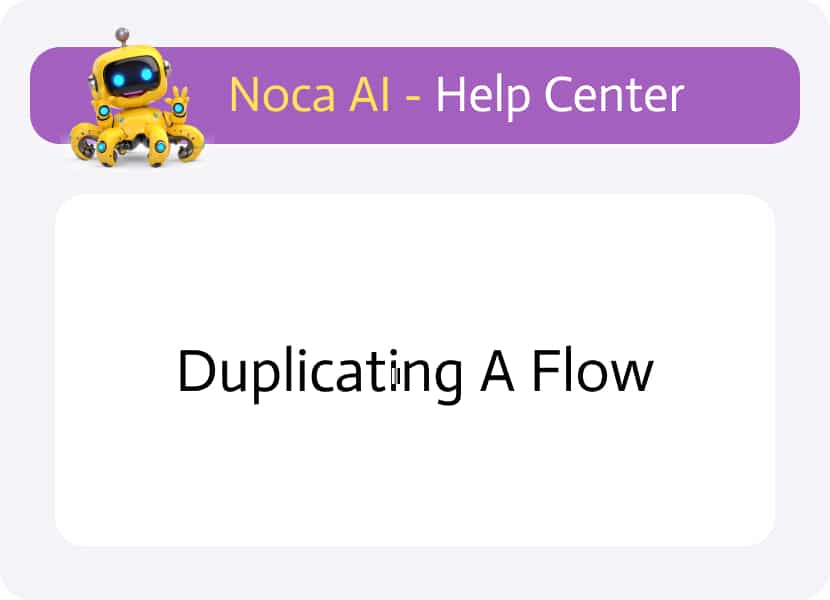
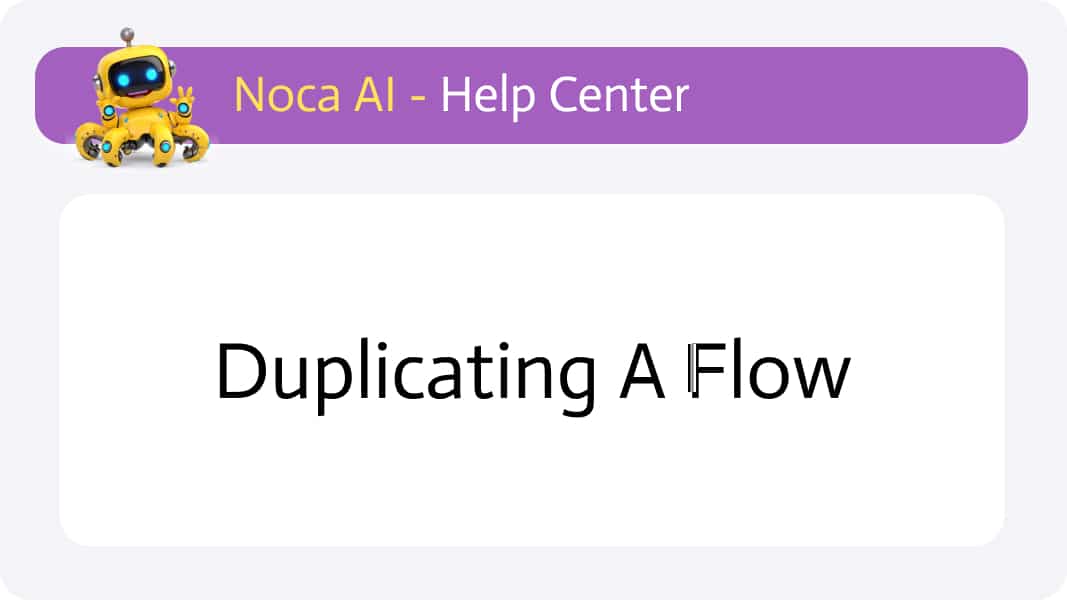
Duplicating a flow
Watch & Learn
Why Duplicate a Flow?
Duplicating a flow lets you experiment safely—create variations, test new logic, or build on a proven process without affecting the original. It’s perfect for branching into new use cases or rolling back if an experiment doesn’t work out.
Where to Duplicate
You can clone any flow from two places:
1. In the Flow Builder
1
In the header, click the kebab menu ⋮
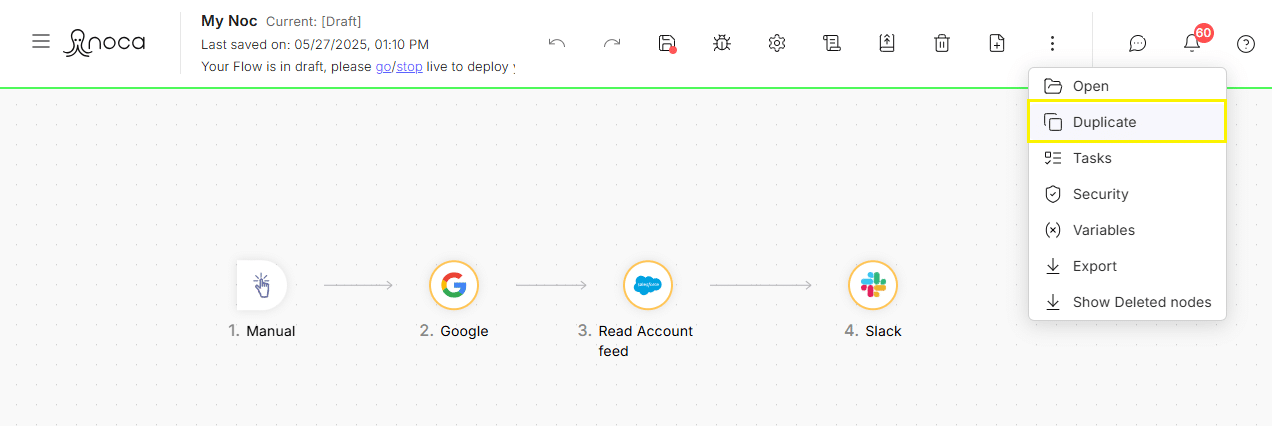
2
Select Duplicate
3
A modal appears showing the default name: Clone of [Original Flow Name]
4
Edit the name if you like, then click Duplicate to create your copy
2. On the My Flows Screen
1
Find your flow in the My Flows list
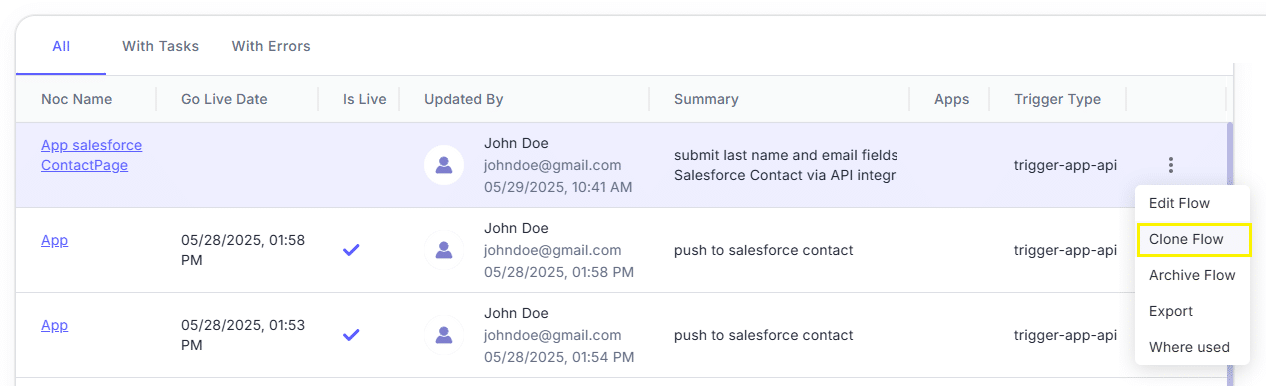
2
Click the kebab menu ⋮ next to that flow
3
Choose Clone Flow
4
In the modal, you’ll see: Clone of [Original Flow Name]
5
Rename it if desired, then click Clone to finish.
Back to top