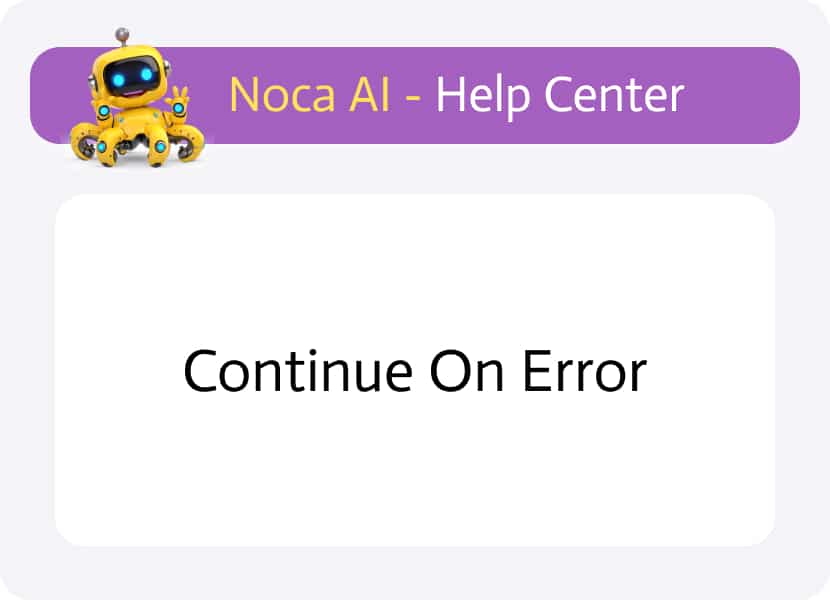
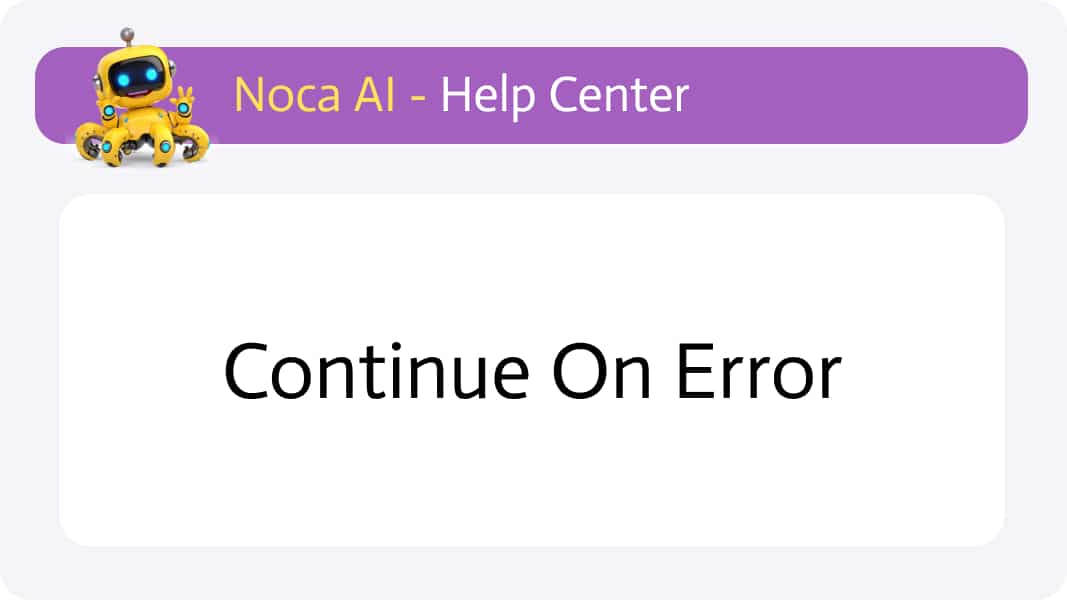
Continue on Error
This setting applies to the flow execution (job) and is available at two levels:
- Higher level: Found in the General settings
- Lower level: Found in a node’s properties panel under the “Exit” section
Watch & Learn
Continue on Error – Higher Level
Location: Under the “General” tab in the Settings modal (Flow Builder > Header Strip > Settings icon).
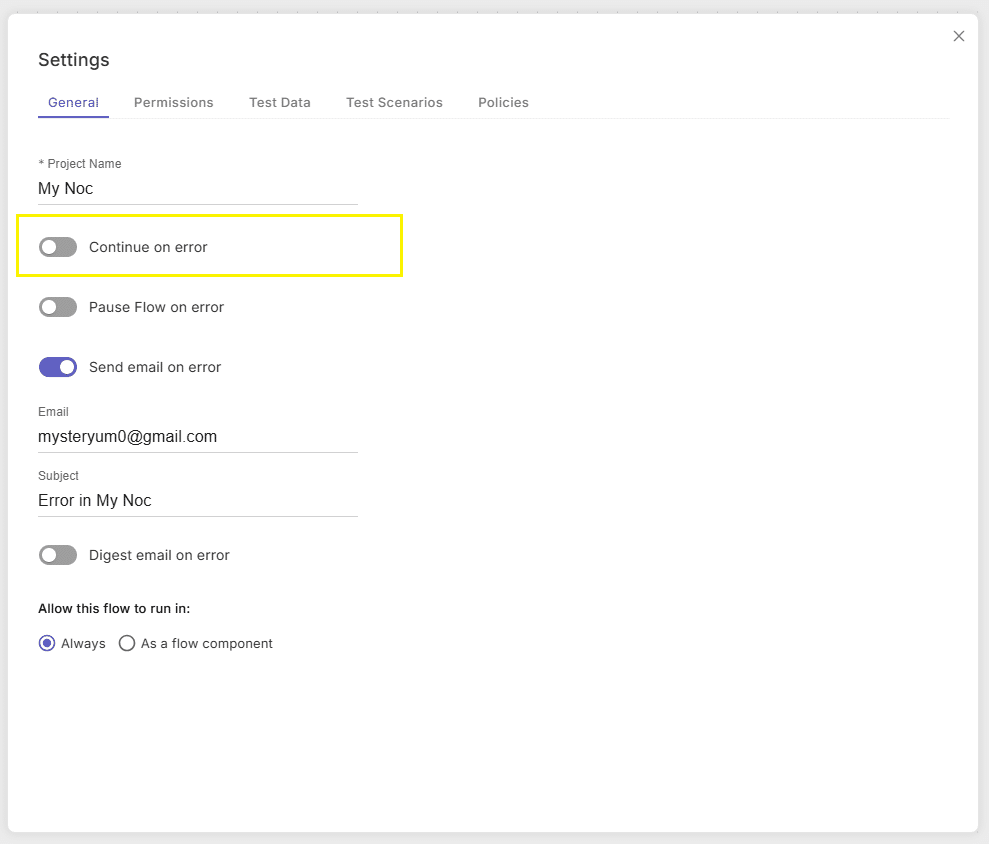
Function: This toggle governs every node in the flow execution (job), and decides whether the node will continue running or stop when it has an error.
Default State: OFF—if any node encounters an error it stops, thus halting the entire flow execution.
When to Turn ON: If you’d rather the flow continue running, even if there is an error in a certain node, then enable this toggle.
Continue on Error – Lower Level
Location: In the “Exit” section of an individual node’s properties panel.
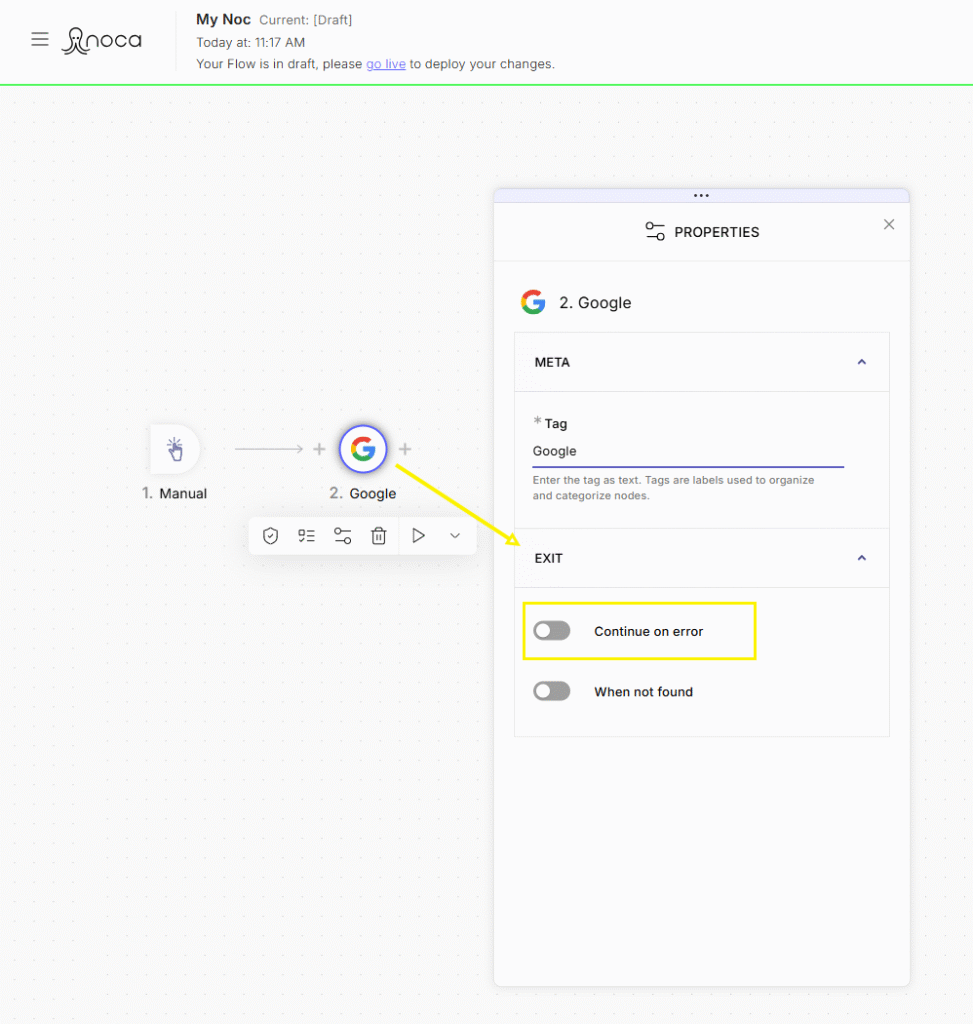
Function: This toggle can override the higher-level setting for that specific node.
Default State: OFF—by default, it inherits the higher-level behavior.
When to Turn ON: Even if the higher-level toggle is OFF, enabling this for a particular node ensures that, should an error occur there, the flow will continue past that node.
How the Two Levels Work Together
The high-level toggle sets the default behavior for all nodes, while the low-level option lets you adjust the action for individual nodes.
Even though the high-level toggle defaults to OFF (causing every node to stop on error), you can enable the “Continue on Error” setting for one or more specific nodes. This ensures the flow continues running even if those particular nodes fail.