

How to Sign Up for Noca AI
Welcome to Noca AI! If you’re new, this guide will walk you through creating your account so you can start building your first AI Agent Orchestration flow. It only takes a few minutes.
Need help logging in instead? See How to Log In
Watch & Learn
Step-by-Step Instructions:
Option 1: Sign up with email
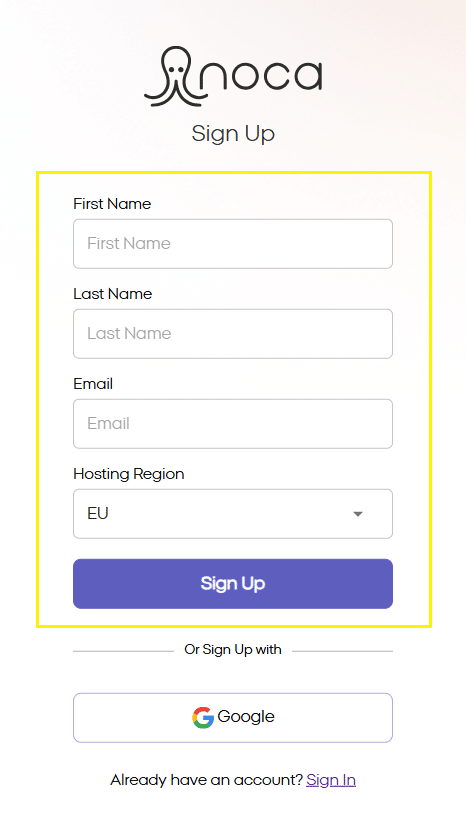
Enter your First Name
Type your first name as you’d like it to appear in your profile.
Enter your Last Name
Add your last name. This will help your team identify you easily.
Enter your Email Address (required)
Use your work email for the best experience with team collaboration.
Choose Your Hosting Region
Select either EU or USfrom the dropdown menu.
This determines where your data will be hosted, for compliance and performance purposes.
Click the “Sign Up” Button
Once all fields are filled, click the Sign Up button to create your account.
Verify Your Identity
After clicking Sign Up, you’ll see this message:
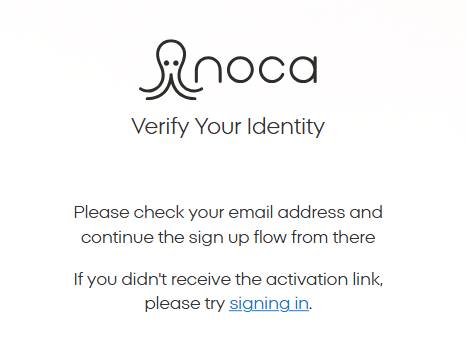
Open your email inbox
Look for an email from Noca AI with the subject:
“Welcome to Noca”
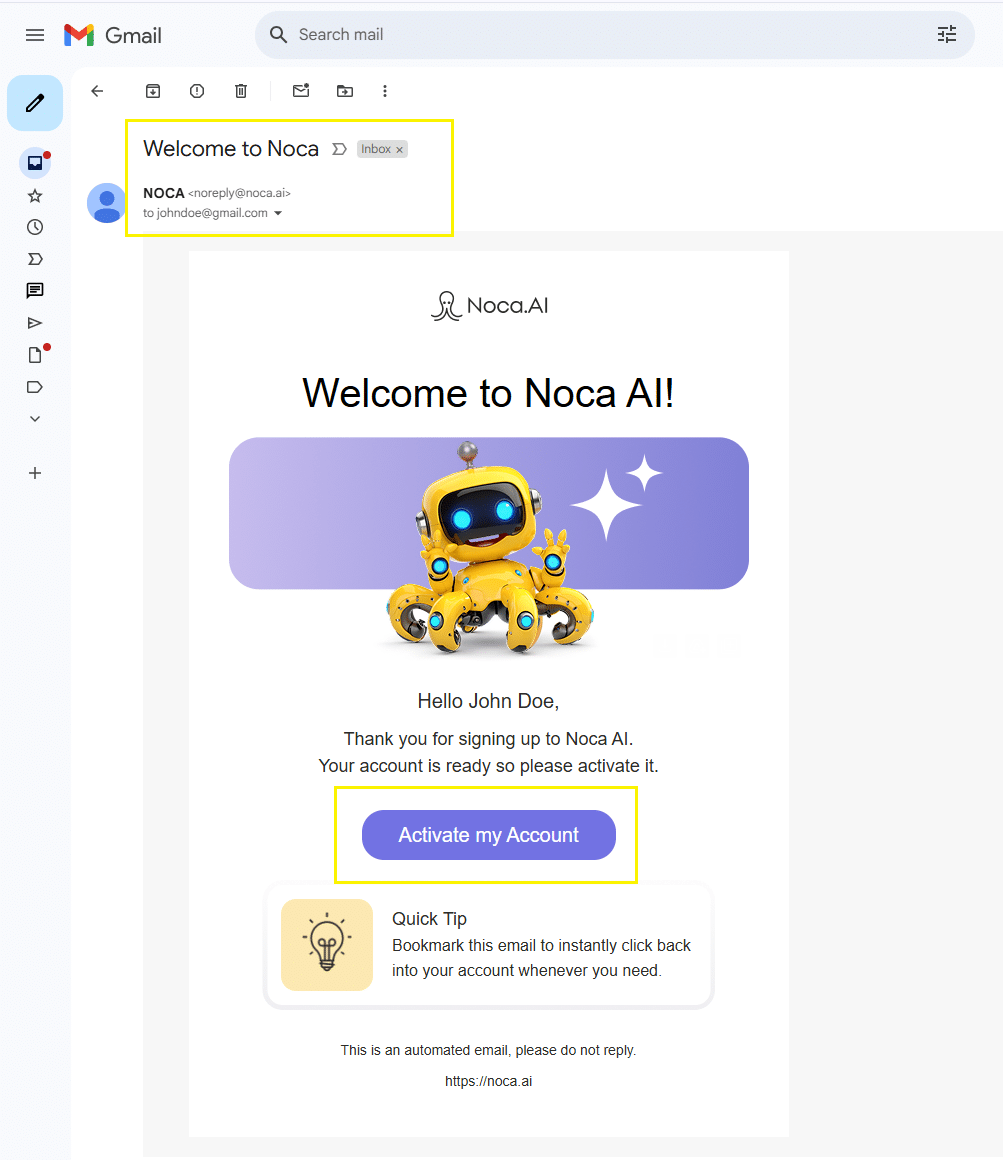
Click the “Activate Account” button in the email
This link will verify your email and allow you to complete your sign-up.
You’re in!
Once activated, you’ll be redirected to log in and begin using the platform.
Option 2: Sign up with Google
Prefer using your Google account?
Click the “Continue with Google” button.
Choose the Google account you want to use.
You’ll be signed in automatically — no need to verify by email.
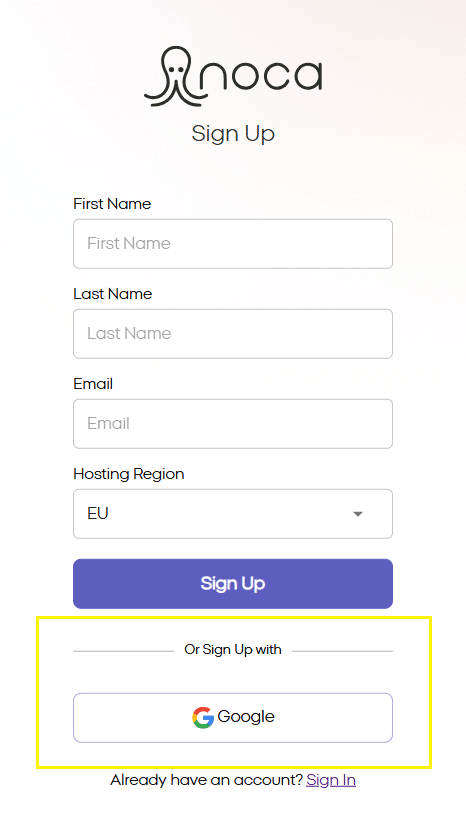
Already have an account?
Click the link at the bottom that says: “Already have an account?”
It will take you to the Sign In page.
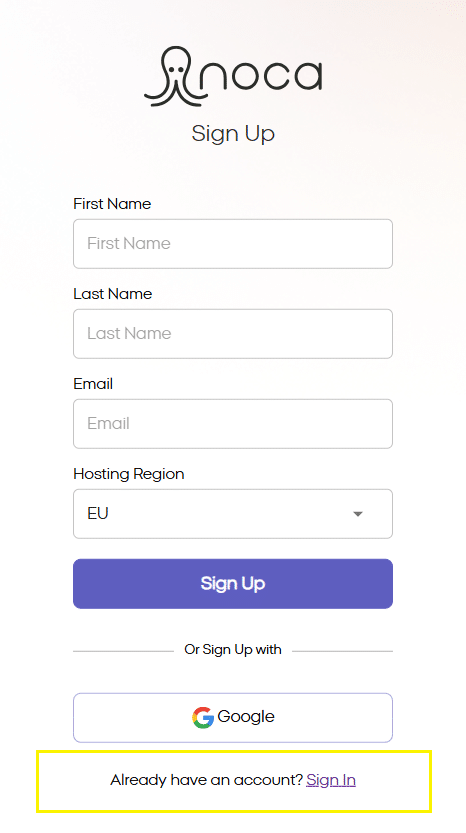
Troubleshooting
I didn’t receive the activation email
- Check your spam or promotions folder.
- Make sure you entered your email address correctly.
- If you still don’t see the email, go back to the sign-in screen and try signing in — you’ll be prompted to resend the activation email.
I clicked the activation link, but nothing happens
- Try copying and pasting the link into a new browser tab.
- Make sure the link hasn’t expired — if it has, restart the sign-up process.
FAQs
Can I use my personal email to sign up?
Yes, but we recommend using your work email for better team collaboration and account access control.
What’s the hosting region for?
It determines where your data will be stored (EU or US), which helps with performance and regulatory compliance.
Do I have to activate my account to log in?
Yes. You must confirm your email via the activation link before accessing your workspace.