
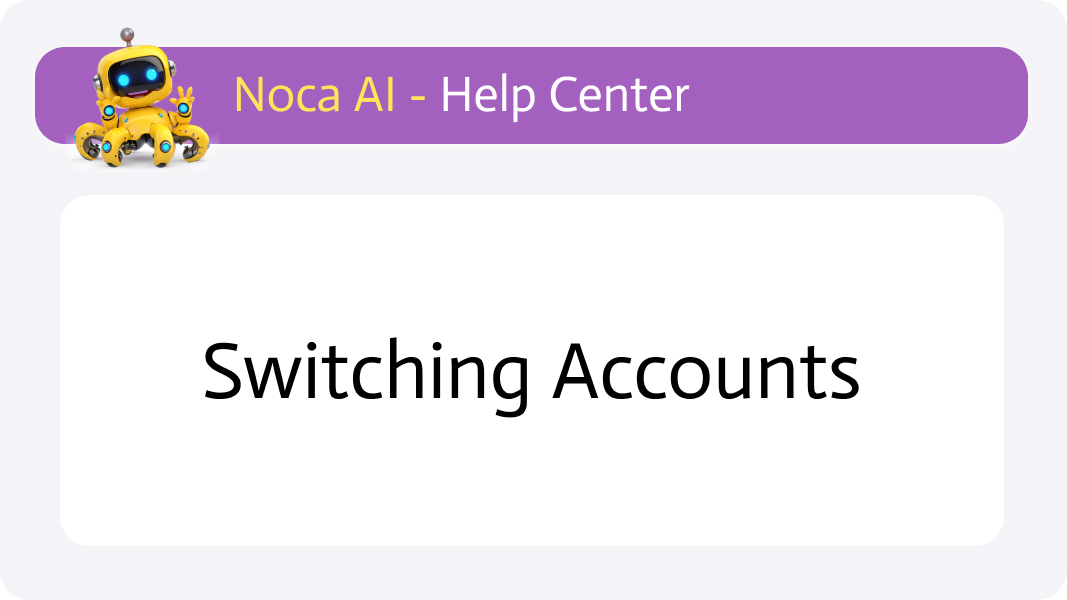
From transactional to emotional: The psychology behind customer loyalty
Want more loyal customers? Dust off your psychology book. Customer loyalty is all about building an emotional connection and trust with your customers. Oh, and the psychological triggers that turn casual shoppers into raving fans.
If you have access to more than one account in Noca AI, you can quickly move between them to manage different data, flows, and settings. Your currently active account is always displayed in the User Profile Menu, located in the top-right corner of the Header Bar.
Watch & Learn
Step By Step Instructions
There are two ways to switch accounts:
Option 1: From the User Avatar
Click your user avatar in the top-right corner of the screen.
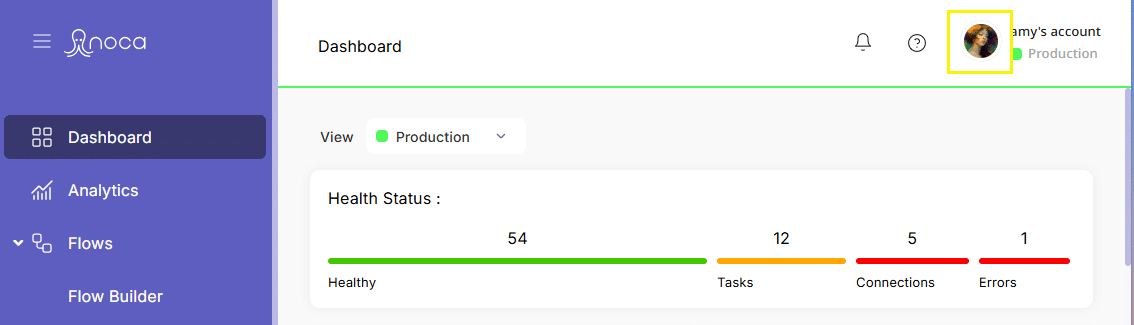
This opens the full User Menu.
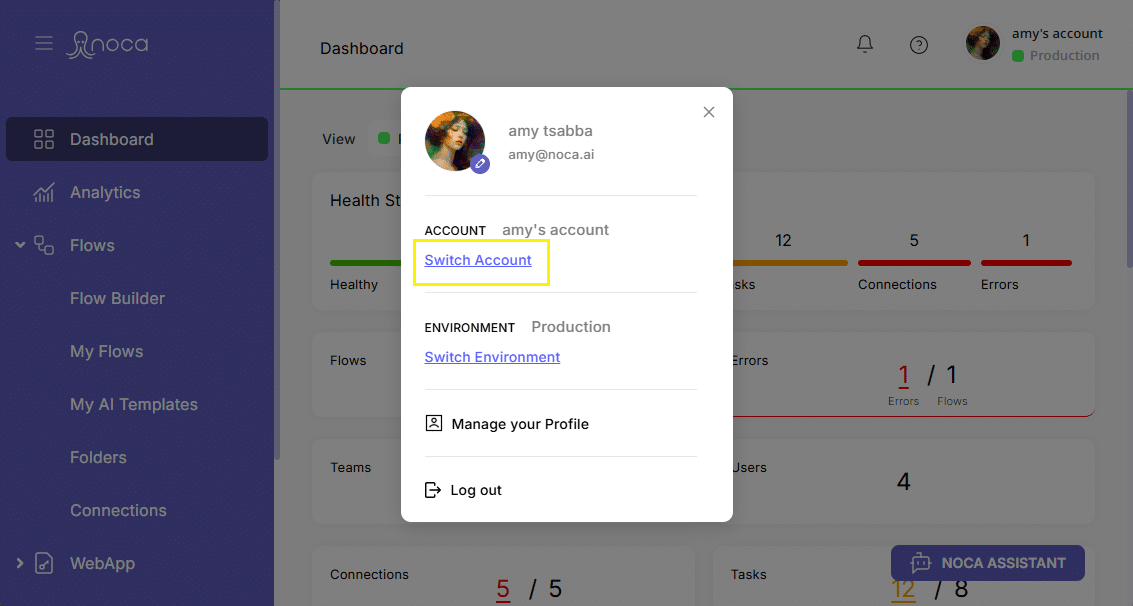
Click “Switch Account”.
In the modal that appears, select the account you want to switch to.
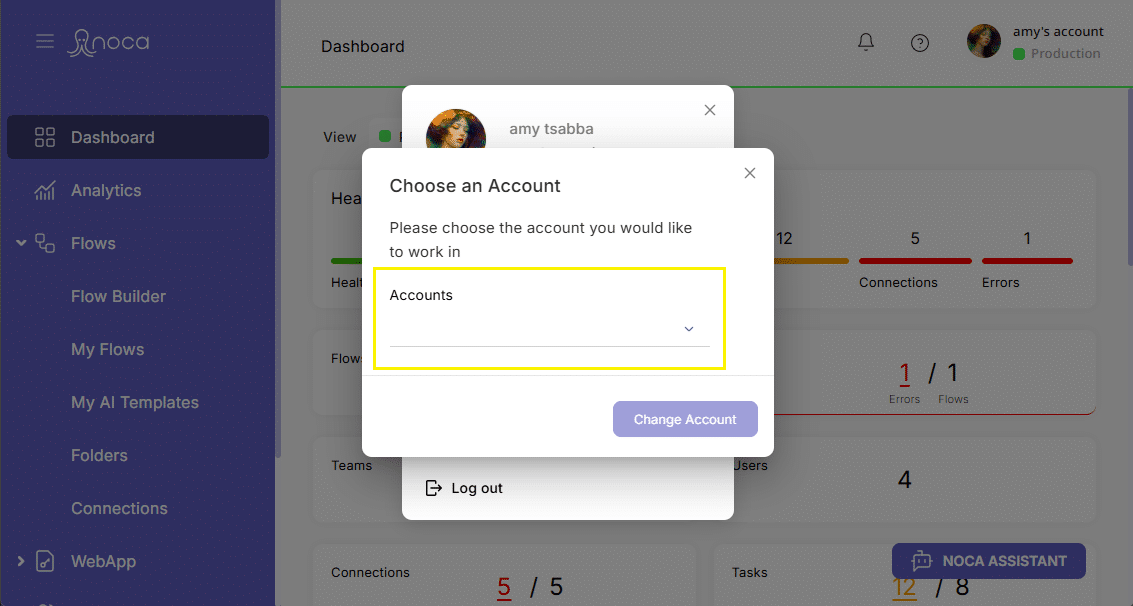
Click “Change Account”.
Once switched, the account name shown in the User Profile Menu will update to reflect your current context.
Option 2: From the Account Name
Click the account name directly in the User Profile Menu.
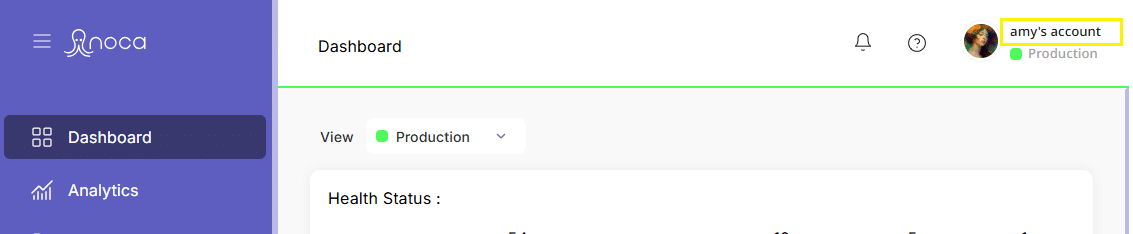
Click the account name directly in the User Profile Menu.
Select the desired account and click “Change Account”.
Both options lead to the same result — switching your current working account and refreshing the platform context accordingly.